![How To Deal With Sensory Overload [9 Tips For Overstimulation]](https://happyrubin.com/wp-content/uploads/2019/12/ik-ben-overprikkeld-150x150.jpg)
Teachable Review & Experiences 2025 [Bad Online Training Tool?]
![Teachable Review & Experiences 2025 [Bad Online Training Tool?]](https://happyrubin.com/wp-content/uploads/2020/02/Teachable-review-ervaringen-1100x640.png)
Teachable is known as the go-to software for creating your own online training courses, but do we think so as well? Is Teachable a good program for people who want to make an online training? Read on for our review …
Contents of this page:
What is Teachable? Online course platform to build your own online academy
Teachable Inc is an online learning platform that allows you to create your own online video course. This software is for people who have no technical knowledge and / or programming skills. Teachable contains all kinds of simple and user-friendly functionalities to make it a complete online school .
We have used Teachable for our online training courses. You can also experience this software yourself by creating an always-free account here.
Why your own online training? Earning with your hobby or no longer having to stand in front of groups 100 times
Why should you create your own online training? Because it is increasingly accepted and because an online training simply saves a lot of time for coaches and trainers.
It is also a lucrative business. Having your own online academy is not only a way to turn your hobby into your job or to automate part of your work so that you don’t have to spend more and more your precious time in front of the classroom … it also delivers. some serious money.
What did we like about Teachable?
- You can create a free account at Teachable with which you can create your training immediately – and you can always continue to use that account for free .
- The prices of the paid accounts are much more lenient than Teachable’s most famous competitor: Kajabi. The prices are up to 4 times cheaper, while you can do exactly the same with them.
- Teachable has impressive features that are simply easy to find and customize. This way you can design your own online learning environment in your own corporate identity with your own colors, logo and style.
- Teachable does not impose any slight limits , for example on the number of courses you can take or the number of students you can admit.
- Teachable is a great online dropbox for classes, students and teachers. You can post and share all kinds of files with each other.
- Smooth drag and drop builder to create your courses and pages.
- You don’t have to create sales pages with separate tools . That is simply possible with Teachable.
- The support responds immediately or within a few hours. That makes good progress.
- Active community. Because Teachable is one of the market leaders , you can make use of a large following of Teachable users.
- Additional marketing tools such as email marketing, coupons and sales pages. You can also let your students work for you by giving them a monetary reward when they enroll new students. This is the affiliate marketing function.
Cons? Teachable is not Udemy …
The only downside to Teachable we think is that it is not Udemy. At Udemy, your courses will be placed in a large marketplace where many interested parties can see and buy your course.
When you start using Teachable, you are fully responsible for the sale of your courses. So Udemy does that sale for you. Anyway, you’re also only left with a small portion of the course fees your Udemy students pay.
Use Teachable for free
At Teachable you can create a free account with which you can directly create your own online course. You can always use this account for free. Make a plan for your online training here.
Teachable prices (annual = extra discount)
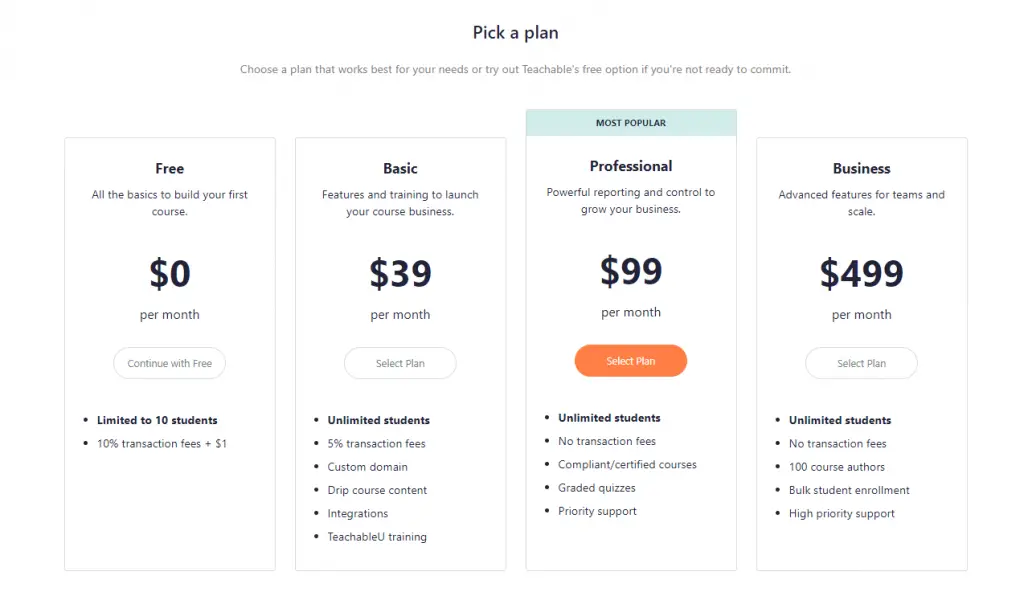
We think one of Teachable’s best points is its affordability. In addition, they are not difficult about limits. You can simply add an unlimited number of courses and users. There are no gimmicky limits.
You can start Teachable for $ 29 a month if you pay annually. This offers a lot of certainty, and for that certainty you always pay 5% of the participant contribution to Teachable. Once you see your courses on the line, you can upgrade to Professional for $ 79 per month with annual payment.
Alternatives to Teachable
- Maatos. This is a completely Dutch company.
- Kajabi. This is practically the same as Teachable, but up to four times more expensive.
- Teachery. We think this is too much like a cheap WordPress template. We think that teachable looks more modern.
- Huddle. Super platform to create a community. This is only interesting if you can put more than 1,000 members in it, otherwise it looks like a ghost town.
- You can also ‘just’ create an online training in WordPress, for example with Learndash or Lifter LMS. We found this to be a hassle in the already chaotic WordPress admin environment, while the courses look very ‘WordPress-esque’ from the front.
- Udemy. Worth considering if you want to create an English language course. Then you can use the general public of Udemy. You may then keep a small portion of the course proceeds.
How can you create the online learning environment for your Teachable course?
In the tutorial above you can see how to create an online learning environment with Teachable.
Teachable and Stripe? Yes!
If you don’t change Teachable’s standard payment process, your customers can only pay with Paypal or credit card. If you take the professional plan, you can also activate Stripe.
Experiences of others
Many big names use Teachable, including Pat Flynn. The user reviews are very good. You have to be careful of negative reviews on the internet. These are written by the students of Teachable teachers. Somewhere it says ‘made with Teachable’, so that the dissatisfied students will complain to Teachable, instead of the independent teachers.
Create a Teachable always-free account here
Make a plan for your online training here.
To your success!

![5 Best Self Care Tips For College Students [#1 Advice]](https://happyrubin.com/wp-content/uploads/2021/09/the-best-self-care-tips-for-college-students-440x264.jpg)
![How To Stick To New Year’s Resolutions: 9 Tips [Smart & Sure Ways]](https://happyrubin.com/wp-content/uploads/2019/12/tips-voor-goede-voornemens-440x264.jpg)
![How To Stop Being So Hard On Yourself [9 Great Tips]](https://happyrubin.com/wp-content/uploads/2019/12/we-moeten-zoveel-van-onszelf-en-anderen-150x150.jpg)

![19 Best Ice Breaker & Get-To-Know-Eachother Games [Fun & Simple]](https://happyrubin.com/wp-content/uploads/2018/02/leukste-ijsbrekers.jpeg)
![Becoming More Social: 41 Tips [Improving Social Skills] [List]](https://happyrubin.com/wp-content/uploads/2018/06/sociale-vaardigheden1.jpeg)
![How to start a conversation with anyone: 15 tips [Making contact]](https://happyrubin.com/wp-content/uploads/2017/08/gesprekstechnieken1.jpeg)
![372 Friend Tag Q&A Questions [Best Friend Quiz]](https://happyrubin.com/wp-content/uploads/2019/05/best-friend-tag-vragen-voorbeelden.jpg)



![Clingy & controlling behavior of partner/date [Extreme examples]](https://happyrubin.com/wp-content/uploads/2020/06/claimerig-gedrag-van-partner-eigenschappen-en-voorbeelden-150x150.jpg)

![How to recognize if a man is in love [Signals & his body language]](https://happyrubin.com/wp-content/uploads/2020/05/verliefd-gedrag-van-mannen-herkennen-150x150.jpg)


![Free will and religion / theology [Verses & Quotes on free will]](https://happyrubin.com/wp-content/uploads/2020/10/religion-on-free-will-quotes-1050x640-1-150x150.jpg)

![Dealing With Setbacks & Hardship [Lessons & Examples]](https://happyrubin.com/wp-content/uploads/2018/11/omgaan-met-tegenslag-tips-hoe-dan.jpeg)
![NLP Agreement Frame: Use these exact sentences [Examples]](https://happyrubin.com/wp-content/uploads/2020/10/agreement-frame-nlp-1125x640-1-440x264.jpeg)
![122 Best Comebacks In Any Situation [Best Examples]](https://happyrubin.com/wp-content/uploads/2020/06/beste-comebacks-technieken-tips-440x264.jpg)
![Using Hypnosis to Stop Smoking [HowTo]](https://happyrubin.com/wp-content/uploads/2020/05/stoppen-met-roken-door-hypnose-150x150.jpg)
![Presuppositions language pattern: meaning & examples [NLP]](https://happyrubin.com/wp-content/uploads/2020/04/wat-zijn-vooronderstellingen-150x150.jpg)
![Peripheral Vision: Meaning & Exercise [Essential Skill]](https://happyrubin.com/wp-content/uploads/2020/04/perifeer-zicht-trainen-tips-150x150.jpg)

![How To Start A Coaching Business [21 Smart Tips]](https://happyrubin.com/wp-content/uploads/2018/11/coachingpraktijk-starten-tips.jpeg)
![How to make dreams come true? [33 tips to realize dreams 100%]](https://happyrubin.com/wp-content/uploads/2018/05/dromen-mijlpalen.jpeg)
![How To Become Rich? 27 Millionaire Tips [Guaranteed To Work]](https://happyrubin.com/wp-content/uploads/2018/01/hoe-kan-ik-rijk-worden.jpeg)
![77 Best Online Marketing Tools [Recommendations] [Also Free]](https://happyrubin.com/wp-content/uploads/2018/08/beste-onlne-marketing-tools-tips.jpeg)
![Complete List Of Virtues & Qualities [Including Explanation]](https://happyrubin.com/wp-content/uploads/2018/12/kernkwaliteiten-uitleg.jpeg)
![Being Attentive: How Do You Do That? [Meaning & 9 Tips]](https://happyrubin.com/wp-content/uploads/2019/05/attent-zijn.jpg)
![Being Conscientious: Meaning Of This Virtue [Explained]](https://happyrubin.com/wp-content/uploads/2018/07/Consciëntieus-persoon.jpg)


![Best Books About Burn-Out [Top 10] [Update 2025]](https://happyrubin.com/wp-content/uploads/2020/06/beste-boeken-over-burnout-lijst-440x264.jpg)
![Best Self-love Books [Top 10] [Update 2025]](https://happyrubin.com/wp-content/uploads/2020/04/beste-boeken-over-zelfliefde-aanraders-440x264.jpg)
![Life changing books: 10 books that change your life [2025 Update]](https://happyrubin.com/wp-content/uploads/2020/03/levensveranderende-boeken-tips-150x150.jpg)
![Top 10 Best Books: Recommendations Per Genre [2025 Update]](https://happyrubin.com/wp-content/uploads/2019/12/best-books-per-genre-150x150.png)
![Best Books On procrastination: Must Reads [List] [2025 Update]](https://happyrubin.com/wp-content/uploads/2019/11/beste-boeken-over-uitstelgedrag-tips-150x150.jpg)
![Joe Dispenza: Events To Attend [2025 & 2026] [All Info]](https://happyrubin.com/wp-content/uploads/2020/02/joe-dispenxa-events-440x264.png)
![Best Online Study Options [Online Education Top List]](https://happyrubin.com/wp-content/uploads/2019/03/best-home-study-options-440x264.png)
![Teachable Review & Experiences 2025 [Bad Online Training Tool?]](https://happyrubin.com/wp-content/uploads/2020/02/Teachable-review-ervaringen-150x150.png)
![Audible Review, Experiences & Special Discount [Scam?]](https://happyrubin.com/wp-content/uploads/2020/01/audible-review-ervaringen-150x150.png)
![Guest Posts Wanted [Free & Always Directly Accepted]](https://happyrubin.com/wp-content/uploads/2019/05/gastbloggen-regels.jpg)